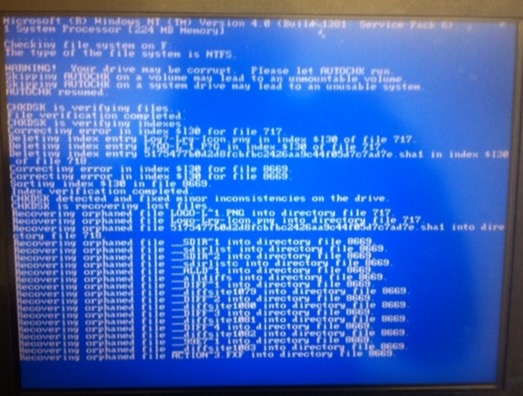
The Post Office’s Horizon IT system was described as in a 2019 High Court judgment as being “not remotely robust” between 2000 and 2010. Between 2010 and 2017 it was described as “slightly more robust… but still had a significant number of bugs, errors and defects”. The same judgment also said that after 2017 Horizon was “far more robust than either of the previous two iterations of the system.”
What follows is a current list of (known and published) problems with the Horizon system in May 2023. Pre-2020, this sort of information was not shared with Subpostmasters, nor their criminal defence teams.
Improving Horizon – current issues under review (May 2023)
(last updated 3 May 2023)
Post Office continuously reviews and develops improvements to the Horizon system and the branch and customer experience, and this includes new features, simplifying existing functionality and resolving any issues identified.
The information below gives details of the open issues where we are actively investigating options and workable solutions to improve the branch and/or customer experience and we will provide an update once they are resolved.
(PRB: Problem Reference Number, POL: Post Office Ltd)
Western Union Error Msg90025 – PRB0041518
When processing a Western Union transaction and the Horizon counter goes into recovery. The error message 0058 will be displayed and the branch is unable to recover the transaction. Please report the issue to your Digital IT Service Desk or call 0330 123 0778.
Branch Unable to Roll Over – PRB0041552
Post Office branches are unable to rollover into the next Balance Period (BP) as the maximum Balance Period have been reached. The below message MSG40086 is displayed until all of the branch has rolled over into TP.
Please ensure all stock units have been rolled over into the same balance period. Then proceed with the balancing process.
Drop & Go – PRB0041550
The msg10828 is displayed on Horizon as a reminder to enter the Drop & Go 8 digit numeric card number. If the Drop & Go numeric card number is incorrectly entered the below message MSG90025 is displayed.
When entering the 8 digit numeric card number, please ensure numeric characters are used and not alphabetic, for example use 0 (zero) and not the letter O.
Western Union – PRB0041553
Whilst processing a Western Union transaction, if the transaction needs to be cancelled please follow the one screen messages and prompts. Please do not hand money to the customer, or begin an alternative transaction, until Western Union confirms that the refund has been accepted.
If the transaction has been paid by cash, please follow the on screen messages and prompts to refund the amount to the customer.
If the transaction has been paid by card, please call your Branch Support Centre on 0333 345 5567.
PinPad Inspection Statement MSG90025_PRB0041331
Whilst trying to print the PinPad Inspection Statement Horizon may produce a system error MSG90025. Please report the issue to your Digital IT Service Desk or call 0330 123 0778.
Western Union Error Code 0058 showing when signing onto the counter_PRB0041512
When processing a Western Union transaction and the Horizon counter goes into recovery. The error message 0058 will be displayed and the branch is unable to recover the transaction. Please report the issue to your Digital IT Service Desk or call 0330 123 0778.
In unusual circumstances recovery may fail requiring manual reconciliation for debit cards _PRB0041480
If a customer has paid for a transaction by debit card and Horizon is unable to complete the settlement process, you may be forced to log off. The following message MSG100010 will be displayed – if so then please press ‘Cancel’.
Please follow the onscreen prompts, press ‘Continue’ and allow the recovery process to complete, then press ‘Continue’.
The receipt is produced for the customer – please check it to confirm it’s correct. If they are due a refund, it will be reimbursed to the customer directly through the usual Post Office central process.
MoneyGram Transaction is Settled to Debit Card_ PRB0041303
If a customer has paid for a MoneyGram transaction by debit card and the branch is required to recover the transaction, this is automatically reversed to cash. The customer’s payment card will be debited but the funds will not be added to MoneyGram transaction.
If the customer has paid by Debit Card, and the transaction is revered to cash, please do not give the customer the cash. Please raise a refund request via the Branch Support Centre so the customer’s debit card can be refunded. The Branch Support Centre is on 0333 345 5567.
PIN Pad, (PCI Device) Inspection Report_PRB0041241
The automated monthly PIN Pad (or PCI Device) inspection report (released in 72.20) checks the PIN Pad on each counter replacing the previous manual report. This may show an incorrect PIN pad state on the PCI Device Inspection report, (Responsive/non-responsive) if the PIN pad is connected/disconnected during the day. This does not impact the PIN Pad, and the state of the PIN pad will be updated correctly the next day on the report, so you don’t need to take any action about this.
Please continue with the automated process covered in the Branch Focus article week 32.
Incorrect Trading Period number for MSG01052 and MSG40086_PRB0041275
If a branch wishes to roll over into the next Balance Period (BP), in a Trading Period (TP), the message MSG1052 will be shown.
While investigating, it was identified that the incorrect Trading Period number was included in the message. Whilst we work to resolve this issue, this has no impact on the balancing process, please follow the on-screen prompts to continue with the balancing process.
If you require any support, please refer to Horizon Help, and if you have any further questions please contact your Branch Support Centre on 0333 345 5567.
Bureau pouches unable to be Scanned into Horizon_PRB0041268
When a Bureau cash pouch was scanned into Horizon the contents of the pouch were not automatically remitted into the system and therefore not recorded. MSG00926 was shown.
Please rescan the pouch into Horizon:
• On Horizon Online go to ‘Back Office’, ‘Rems and Transfers’ and ‘Pouches – Delivery’
• Scan the barcode on each pouch or coin advice, then select ‘Enter’ and ‘Print’
• Sign and date stamp the Cash Auto Settlement receipts, then give one copy to the delivery officer. Retain the other receipt with your weekly accounting records
If you are unable to rescan, please re-enter the pouch ID manually. If you are unable to rescan or enter the pouch ID manually, please contact your Branch Support Centre on 0333 345 5567.
Over 50’s Life Cover Quotes For the Over 80’s_PRB0041250
We have identified an issue if a customer obtains a quote/applies for Over 50s Life Cover on their 81st birthday, as the Horizon system calculates their age incorrectly as 80 so would return a quote. This also applies when a customer specifically applies/obtains a quote on their 50th birthday, as Horizon will not return a quote as it miscalculates their age as 49. Over 50s Life Cover is available to individuals between 50 and 80 years old and calculates the customer’s current age as at the quote date from their date of birth. In very rare occasions (if the customer is applying on their birthday – and only one of 14 specific birthdays), Horizon calculates their age incorrectly as being a year younger than true age. This means the quote can’t continue.
To be eligible for Post Office Over 50s Life Cover, a customer must be aged between 50 and 80 at the time of application. Please do not proceed with a quote for a customer who is wishing to apply on or after their 81st birthday.
If a customer is in the branch on their birthday and wishes to apply for Over 50s Life Cover, and you enter the customer’s date of birth but the customer age then displayed is incorrect (the customer is asked to confirm their age so this should be apparent straight away), the quote cannot continue.
The customer can return to apply on another day (i.e. not on their birthday, so the age should calculate correctly), or alternatively they can be referred to apply by phone or online.
Invalid session receipts printed before session settled_ PRB0041242
When transferring cash and or stock between stock units, a transfer slip can be printed during the process with the same session ID before the session is completed.
When you want to transfer cash and/or stock, please follow the Horizon on screen process and produce a Transfer Out Slip.
Check the Transfer Out slip against the stock or cash which is being transferred
Hand the item(s) to the receiving stock unit for checking against the Transfer Out slip.
The receiving stock unit must check the stock and/or cash, then sign and return the Transfer Out slip.
Keep the signed Transfer slip until the end of the Branch Trading Period.
After the end of the Branch Trading Period the slip must be kept in your branch for two years.
Credit Card Payment is available for MoneyGram transactions, but should not be_ PRB0041212
Payment by credit card is currently allowed when processing MoneyGram Transactions.
Acceptable methods of payment for MoneyGram transactions are cash or debit card. Please ensure customers use only cash or debit card, while we make a change so that credit card payment is not allowed.
Travel Money Card_ PRB0041211
Travel Money Card transaction may sometimes be declined, during the chip and pin banking process. A decline receipt will be printed for the customer, advising that the transaction has not been processed.
Please process the transaction again. If you receive any further queries, please contact your Branch Support Centre 0333 345 5567 to raise a query for the customer.
Banking Transactions_PRB0041211
Banking transactions may sometimes be declined, and the decline receipt will be printed for the customer, advising that the transaction has not been processed.
Please process the transaction again. If you receive any queries from customers regarding their bank account, which has been incorrectly debited or credited. Please ask the customer to contact their bank. If you receive any further queries, please contact your Branch Support Centre 0333 345 5567 to raise a query for the customer.
Back Office Printing is not Cancelled_PRB0041159
When the user cancels a print job the cancellation may fail, resulting in the print job remaining in the queue and stopping other print jobs being printed.
Please switch the printer off then back on. If that does not work, please report the issue to your Digital IT Service Desk or call 0330 123 0778.
Customer not refunded for card transaction_PRB0041109
When a customer’s contactless payment is declined by their bank, and the customer is asked to insert their card into the PIN pad and provide their PIN number, please do not move on to another Horizon terminal to complete the transaction. This may result in the first transaction being declined and the basket failing. Please remain on the first Horizon terminal and follow the on-screen prompts and complete the transaction.
Existing Reversals_ PRB0041160
When completing an existing reversal, Horizon will display a list of all the items associated with a session number. If the user only wants to reverse out one item but selects the wrong one in error. At the confirmation screen, if you cancel, and go back to the section list, the item remains selected in the background but is not shown as selected on Horizon. Users would not be aware until the item enters the basket.
If a user has selected the wrong item, during an existing reversal please press continue on MSG00147 and proceed to the basket and then cancel the reversals out of the basket. You will need to start the existing reversal process again.
Basket Failed to Settle Causing Forced Log Off_PRB0041096
A basket may fail to settle, if the same transaction has been processed on another Horizon terminal. The on-screen message MSG00968, will appear:
Failed to settle the basket which has recoverable transactions.
Error code: INVALID_PS_BARCODE_CURRENT_STATE.
You will now be forced to logout.
Please press continue and follow the on-screen prompts.
Please do not move to another Horizon terminal to complete the same transaction. Please follow the on-screen prompts.
Branch Trading Statement Reports_PRB0041099
If a branch rolls over too many Balance Periods (BP) in a short period of time, it can reach the point where they cannot complete any further BP rollovers. The message MSG31314 will be shown.
MSG31314 please press continue. On the ‘balancing stock unit report’ screen press cancel. Follow the screen prompts and select Yes to exit to the Back Office Weekly Accounting menu, and then press the “Balance Report” button to commence the rollover again and rollover to the next TP.
If you require any support please refer to Horizon Help, and if you have any further questions please contact your Branch Support Centre on 0333 345 5567.
Travel Insurance Discounted Receipts_PRB0041069
When processing a reversal for Travel Insurance where the transaction includes a discount code. The customer receipt is correct, showing the discounted rate, but the branch version of the receipt shows the full value of the transaction.
Please follow the reversal process. The actual amount reversed to the customer is the discounted rate which appears on the customers receipt and Horizon screen.
Transaction Existing Reversal_PRB0041104
When there is a communication failure during a transaction, the Horizon terminal may appear offline.
Please do not be tempted to move to another Horizon terminal to complete a reversal for the transaction. Please reboot the initial Horizon terminal used and follow the on screen prompts and complete the recovery process for the transaction.
Banking Transactions_PRB0041095
Banking transactions may sometimes be declined, and the decline receipt will be printed for the customer, advising that the transaction has not been processed.
Please process the transaction again. If you receive any queries from customers regarding their bank account, which has been incorrectly debited or credited. Please ask the customer to contact their bank. If you receive any further queries, please contact your Branch Support Centre 0333 345 5567 to raise a query for the customer.
Method of Payment_PRB0041042
While performing a transaction for a customer whose method of payment may include part payment of voucher, cheque and/or cash, please ensure only the balance remaining figure is used for the card payment. Please be careful not to use the value of the voucher or cheque part payment, to be returned as cash to the customer.
Existing Reversal_PRB0041003
When completing an existing reversal, a prompt, may appear advising that a different card is being used.
If a customer is unable to present the original card used for payment, they can use a different card to process the refund. Please follow the on-screen prompts and process the transaction.
Transaction Log_ PRB0041100
When using the transaction log search criteria “Date From” together with ‘Time from’ and/or ‘Time to’, if the range includes the period before the clocks changed (GMT->BST or BST->GMT), the wrong hour may inserted in the data fields, and therefore you may not find the historical transactions you are searching for.
If the dates you are searching between includes a clock change, then please enter a wider time frame to allow for the 1 hour time difference when the clocks changed.
This does not impact the functionality of the transaction log and entering the “Time from” or “Time to” information. The Transaction log can still be printed or viewed on screen.
Transaction log Criteria Blank on History Tabs_ PRB0041049
Whilst using the transaction log search criteria ‘Time from’ or ‘Time to’ the values in those cells will show as blank after another criteria is added, and the values entered. This does not impact the functionality of the transaction log and entering the “Time from” or “Time to” information. The Transaction log can still be printed or viewed on screen.
Apple and Android Payment non-Credit Card Acceptable Transaction_ POL100058
A possible issue has been identified if a customer is wanting to pay for a product or service using Apple or Android Pay this method of payment is not compatible if a transaction is unable to accept credit cards. We are investigating this and will provide more information as soon as possible.
Banking Transaction Balance Enquiry_PRB0040994
If a customer requests a change of PIN number for a POca or Post Office savings account, and further transactions are added to the basket, the Complex Basket message MSG92001 may appear.
Please press Continue to proceed with this transaction. Otherwise, press Cancel to abandon this transaction, settle the basket and then start another session for this transaction.
Horizon Logging On_PRB0040997
When logging on to Horizon, please follow the on screen prompts before making your selection.
Please avoid continually pressing the screen as this can delay Horizon becoming available or cause Horizon to freeze.
Banking Pin Pad Card Acceptance_PRB0041001& PRB0040993
A message box will appear if the customer uses a different debit card during a transaction reversal.
Please follow the on-screen prompts.
Banking Bank and Credit Card Refund_PRB0041002
When completing a transaction refund and the customer presents their card, the following message MSG40081 appears: “The card is different from the one used in the original transaction. The original card used was (card number xxx…xxxxx).” This message may appear even if the card presented is the original card used for payment.
If you experience this:
Select Cancel to end this transaction, and then process the transaction using the original card.
Please check the receipt to confirm the correct card details. If the original card has expired, please contact your Branch Support Centre on 0333 345 5567.
Banking Transactions Withdrawals and Deposits_PRB0040948
Where there has been a loss of communications between the bank and the branch during a banking transaction, recovery may fail. The customer transaction may not have been completed in branch. If the following message MSG99622 appears: “The transaction has been cancelled” then the customer’s bank
account will not be impacted. However, if you proceed and complete another PIN pad transaction, in the same basket, the PIN pad may not respond and the message ‘insert card’ may appear.
If you experience this:
Please reboot Horizon following on-screen prompts. Then process the customer’s transaction.
Printing Help Pages_PRB0040954
When pressing print on the help page, if the print menu is closed too quickly it can unexpectedly print a screenshot of the Horizon counter screen, instead of printing the help page.
When printing Horizon Help pages please wait a few minutes for the Help pages to load fully before attempting access.
Banking Transaction Text_PRB0040956
Branches wishing to review banking transactions may be unable to view the full text history on screen as the text is shortened.
Pin Pad Communication_PRB0040959
When the counter communicates with the PIN Pad, it is possible to not gain a response, which may result in the counter becoming unusable and require the branch to restart the counter.
If you experience this:
Please restart the Horizon terminal and follow all on screen prompts.
Corporate Credit and Debit Cards_PRB0040894
If a corporate credit/debit card has been used during a transaction and there is a comms failure resulting in recovery actions being completed or if a transaction is cancelled/reversed where a corporate credit/debit card has been used please make sure you check receipts as it may state the refund has been settled to cash. If you identify this scenario, please contact your Branch Support Centre on 0333 345 5567.
Travel Insurance Discount Code_PRB0040839
A possible issue has been identified whilst processing a Travel Insurance discount code, the correct discounted premium appears on the customer receipt, but the non-discounted premium appears on the branch receipt. We are investigating the issue and a fix will be released shortly and will provide more information as soon as possible.
Unable to Login Updates To Horizon_PRB0040829
On 5 January 2022 a small number of counters, (approximately 85) were unable to process transactions with the following message being displayed on Horizon screens (MSG10101) “Unable to login – Reference data is being updated”. Please note, if a counter has been switched off for more than 3 days, Horizon will attempt to download all updates.
Updates are sent to counters most nights. Counters that are left switched on will receive and download the changes that have been made to the reference data. For example, if there was a price increase for a product. If a counter misses more than 2 updates (because it is switched off overnight), then Horizon will download the full set of updates when you next log on.
If you experience this:
Counters should remain switched on overnight, even when the branch may be closed, such as over a Bank Holiday weekend. If a counter is left switched on every night, there will be no issue, even if there are no updates. We are working to fix the issue so if this set of circumstances happens again, the updates will download successfully. If you experience this issue, please contact the IT Service Desk on 0330 123 0778.
Foreign Currency Rem In_PRB0040811
If a value is entered into the relevant “Foreign Currency Amount” using the Horizon touch screen, and a different line/column for the “Sterling Amount” or “Confirm Sterling Amount” is selected, the message MSG00927 appears. You are unable to cancel the transaction or press the PREV button to escape and the system remains locked into the incorrect row.
If you experience this:
Press Enter on the message MSG00927. You will be prompted to input the details manually, as follows:
Obtain the Advice Note from inside the pouch
Instructions for manual entry can be found on Horizon help.
Back Office
Rems and Transfers (F5)
Pouch Delivery (21)
Once completed the three receipts will be printed, the third of which will show the increased amount of the currency holdings.
Please note: If you follow the manual process and you realise that the currency was actually remmed in correctly earlier, please contact the Bureau de Change Service Centre on 0333 665 4946.
MoneyGram Timeout_PRB0040712
If a MoneyGram transaction is not completed, and the counter is left unattended for an extended time, the transaction will automatically settle to cash and the counter will log out. When the counter is logged back in, the recovery process will start so please follow the on-screen prompts.
If you experience this:
A MoneyGram transaction should always be finalised before leaving the counter.
Log into Horizon.
Print a transaction log to confirm if the transaction has been settled.
If the transaction has been settled, follow the reversal process to cancel the transaction. Details for this can be found on Horizon Help. In the case where a MoneyGram transaction cannot be reversed, please contact your Branch Support Centre on 0333 345 5567 with the details of the transaction.
Back Office Printer Printout Delay_PRB0040743
The back office printer can get stuck in a queue and may appear frozen. The printout may be delayed or appear after the user has been informed that the print job is complete.
If you experience this:
Please switch the printer off then back on. If that does not work, please report this issue via the “IT issues” button on Branch Hub or call our IT Service Desk or call 0330 123 0778.
Horizon Help Screen Freezes_PRB0040520
When pressing the HELP button, the system may freeze, and you may not be able to go back to the home screen. One cause of this can be the Help button being pressed twice in quick succession.
This typically happens when the user opens Help for the first time each day. We are working on a fix to download Help pages at logon to help improve help performance.
If you experience this:
The following messages may be displayed:
MSG90025: System Error – Error Code: 0998 has occurred Reason: System error. Please Retry once. If the problem persists, contact the Horizon System Desk.
MSG90032: System Error – System Error: failed to display exception, see log.
If the issue continues please contact the IT Service Desk on 0330 123 0778.
British Gas_PRB0040498
Where a customer has changed their mind and the transaction has been reversed or cancelled, or where there may have been a communication issue, we are aware this has resulted in a few transactions being incorrectly processed by Horizon.
There has been no impact to customer accounts, or any branch impact. However, we have identified a few instances where Postmasters have received increased remuneration. In those instances, we can confirm Post Office Ltd will not be seeking reimbursement.
Bureau Pre Order issues Communication failure_PRB0040527
Where the short term power loss is experienced during the confirmation of the Pre Order, but after the settlement of the basket, a customer receipt is not printed, and the transaction is not recorded with First Rate Exchange Services (FRES).
Where a longer term loss of connectivity is experienced at the same point of transaction and Horizon logs the user out, recovery is not allowing the confirmation message to be sent to FRES and displays an error leaving the branch no option but to cancel the transaction. Therefore, the transaction is cancelled.
If you experience this:
Please print a transaction log to confirm if the transaction has been cancelled. If the transaction was unsuccessful, please process the customer’s transaction again.
If the transaction fails and the customer was paying by debit card, the customer’s account may have been debited and a refund is required. Check the transaction log to see if the transaction had gone through successfully. If not, please contact our Branch Support Centre on 0333 345 5567 or if you have any queries.
My work on the Post Office Horizon IT inquiry is largely crowdfunded. If you’d like to contribute, please click on the widget you should be seeing to the right of this text (or below if you’re reading it on a mobile). To find out more before donating, please go to my tip jar web page. All contributors will be added to the ‘secret’ email newsletter, which offers irregular, and at times, irreverent insight into the machinations of the inquiry and the wider scandal. If you’d like to buy my book The Great Post Office Scandal, I would be thrilled – it’s available from all good outlets.

Leave a Reply